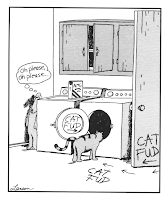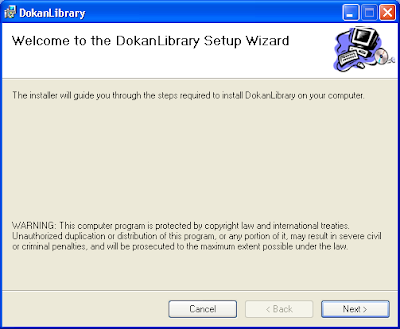After using a Mac for about two weeks (first a large MacBook Pro and then a tiny MacBook Air), I feel that OS X is not really a system for me. As this is my ranting blog, let me elaborate...
No package manager
Coming from Gentoo Linux, which has the amazing Portage system, installing software on OS X feels like being back in Windows. Finding and downloading stuff manyally from the web, clicking yes-yes-yes to all the stupid licenses, looking at the blue progress bar that never really shows the accurate progress, etc. Sometimes it's enough to just drag the application drive (a drive?!) to Applications folder. At other times I need to double-click and launch the installer. Finally there's this Mac Store thing that doesn't seem to contain anything useful.
On the plus side OS X comes with a lot of useful stuff pre-installed, so you don't need to download a simple photo-editor, a PDF reader, or - god forbid - an unzip tool.
All these windows drive me nuts
I really don't understand how people can handle all this manual window-management that OS X forces you to do. The windows just seem to pile up on top of each other, making the workspace a cluttered mess. Closing the window sometimes only hides it, at other times it closes the program - I'm never really sure what will happen. The green (+) button sometimes maximizes the window, sometimes almost maximizes or makes it a bit larger, at other times it doesn't do anything at all. So your only real hope is to manually resize the window - and good luck with that - the only resize handle sits at the bottom right corner.
I really don't want to spend my day arranging windows - that's why I use the XMonad tiling window manager.
The only thing that saved me from mental illness was my discovery of Spaces (alias multiple workspaces for Mac). The animations were a bit of an annoyance, but at least I was able to arrange all the windows in some meaningful way.
It's the opposite of open
I'm a believer in Free Software, so I had my strong doubts about this Steve-Jobs-governed-system from the beginning. But I'm not a zealot, so I gave it a good long try.
It all went amazingly well at the beginning - I managed to install a lot of free software and was really pleased to find that in addition to many familiar command-line tools it also had Ruby pre-installed. But the big hit came when I needed a C compiler. I discovered that the recommended way of doing it was by installing Xcode. But to get Xcode you need to sign up for Mac Developer Program, that costs you at least $99/Year. WTF! Isn't that a bit much for a free GCC compiler?
Alright... finally I found out that I can register as an Apple Developer for free and get access to an old version of Xcode (probably with an old gcc too). But the first impression was that I really needed to pay for it... Actually, when writing this blog post I tried to find the free registration page for the second time, and it took me quite a bit of trouble to locate the tiny link.
Apparently Apple doesn't like developers, so why should I like Apple?
PS. Having used a Mac only so little time I probably got many things wrong, so correct me if you feel like it.