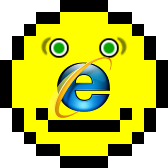 So, I installed beta 2 of IE8. And it indeed passes Acid2 test... at least when you don’t press the Compatibility Mode button.
So, I installed beta 2 of IE8. And it indeed passes Acid2 test... at least when you don’t press the Compatibility Mode button.
But I shouldn’t share this information with you, because the EULA of IE8 states:
You may not disclose the results of any benchmark tests of the software to any third party without Microsoft’s prior written approval;
But while I will be waiting for Microsoft troops break through my door, you can read on about the “innovations” in Internet Explorer 8.
X-UA-Compatible
IE8 comes with two layout engines: the old one from IE7, and the new one, able to pass Acid2.
Initially Microsoft decided, that by default all sites will be shown in IE7-mode, and only when the author of the page explicitly requests, then, and only then, will the page be displayed in IE8-mode. This thing had already happened once and was called the Doctype Switch, and it seemed that Microsoft was introducing yet another one. A huge noise broke out among the supporters of web standards. Nobody wanted another broken Doctype Switch.
Finally Microsoft took notice and reverted their decision. In IE8 beta 2 the default is IE8-mode. But when site relies on the quirks of previous IE versions, then it can send the following HTTP header:
X-UA-Compatible: IE=EmulateIE7
Additionally IE8 has a special button right next to address bar to switch IE7 compatibility mode on and off – a nice little interface clutter, just because of being IE.
Some sites have already started to use the X-UA-Compatible header. Most notably microsoft.com and the IE Blog – which shows how “ready” Microsoft itself is for their own IE8.
The Sloppy Copy Principle
The photocopiers of Redmond are famously known for their sloppiness. Whenever Microsoft copies another software product it first makes a blatant copy without thinking much and then introduces his own improvements, which usually make it even worse.
Classical example is the copying of Mac OS user interface. Mac has the menu bar of each application displayed at the top of the screen, and for a very good reason – because of Fitts’ law it is easier to reach with a mouse this way. But Microsoft saw just another opportunity to “innovate” and placed the menu right below title bar, making it as hard to reach as possible.
In IE8 we see this sloppy-copy-principle applied again and again.
Some Tabs
Before IE7 came along, IE was the only browser without tabbed browsing. All they had to do, was just to copy the damned thing. But Microsoft wanted to “innovate”. Other browsers had the tab bar running from one edge of the browser window to another – to make room for as many tabs as possible (and it’s still getting pretty tight, if you have more than ten tabs open). Somehow Microsoft didn’t get it and combined menu bar with tab bar:
On a standard 1024 x 768 display IE8 can display only 8 tabs (before they start to scroll out of view). Firefox manages to show 10, and both Opera and Chrome can show unlimited number of tabs – they just shrink smaller and smaller. One could say that IE is only two tabs behind Firefox, but this doesn’t take into account that these 10 Firefox tabs are a lot more readable than those 8 IE tabs.
IE8 also features grouping of tabs. But what do you group, if you only have 8 tabs?
Incrementally Jumping Search
IE8 also features a search bar, that appears when you press Ctrl+F. Again something that was easy to copy from all other browsers, that already had it. In Firefox the search bar appears at the bottom of the page, so that the web page can stay unmoved. In Opera it appears at the bottom left corner and the page doesn’t move. In Chrome it appears at the top right corner and the page doesn’t move. But Microsoft wanted to “innovate” – they placed it at the top and made the page move downwards when it appears.
Doesn’t everybody like when the whole page jumps up and down?
Browse Privately With Microsoft
This is a great feature. Turn on InPrivate Browsing and no-one will find out which pages you are visiting... except some guys in Redmond, as every URL you visit gets first sent to Microsoft to check that it’s secure enough for you to see it.
Few days after installing IE8 I got a critical security update:
This security update resolves a publicly disclosed vulnerability. The vulnerability could allow remote code execution if a user views a specially crafted Web page using Internet Explorer. Users whose accounts are configured to have fewer user rights on the system could be less impacted than users who operate with administrative user rights.
You really trust Microsoft in matters like security and privacy?
Still Behind
There are many other similar “innovations” whose alone purpose is to hide the painful fact, that IE8 is just a catch-up release, an attempt to not fall too far behind modern browsers that are all busy implementing CSS3, HTML5 and other standards.
By the time IE8 goes public, it will be the only browser that doesn’t pass Acid3.


No comments:
Post a Comment